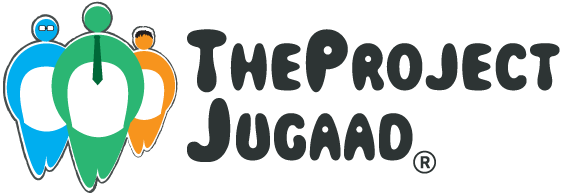Git is a free, mature, and actively maintained open-source distributed version control system designed to handle everything from small to very large projects with speed and efficiency.
Version control systems, also known as source control are software tools that help in recording changes made in files to track the modifications done by software teams that manage changes to source code over time.
How to download Git?
What is ABC stands for?
- A – Add (git add command)
- With the git add command, you can add new files to the staging area.
- git add . (to add all/ multiple files)
- git add (to add a particular file)
- git add . (to add all/ multiple files)
- With the git add command, you can add new files to the staging area.
- B – Branch (git branch command)
- Git’s branching model is one of the most important feature.
- git branch (to create a new branch)
- git branch -d (to delete a local branch)
- git push -d origin (to delete a remote branch)
- Git’s branching model is one of the most important feature.
- C – Commit & Checkout ( git checkout and git commit command)
- You can add a message regarding work done with commit.
- If you want to switch and switch/ create a new branch then you need to use checkout.
- git commit -m “” (to add a message with commit)
- git checkout branch (to create and navigate to a new branch)
- git checkout (to navigate to a branch)
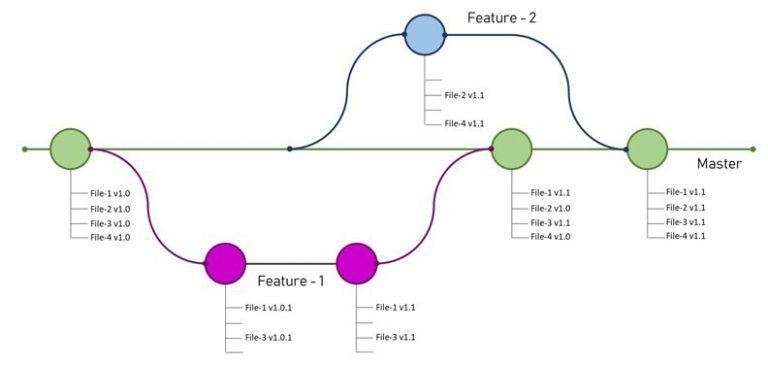
Some other important commands
- git push origin (to push changes on the git server)
- git status (to get the list of files on which you have applied changes)
- Red color text means still, you haven’t added those files
- Green color text means you have added those files but the commit is pending
- git pull (to get latest changes of that branch)
- git stash (to reverse changes)
- git reset –hard (to discard changes from your local)
Some other developer have worked on the same file and want to solve the conflicts? I will post it in next blog.